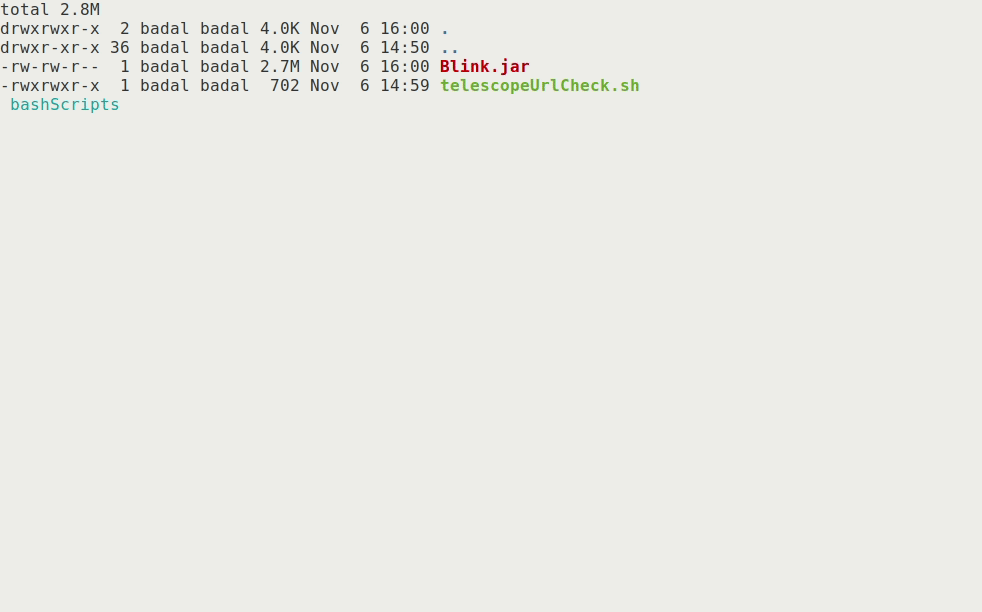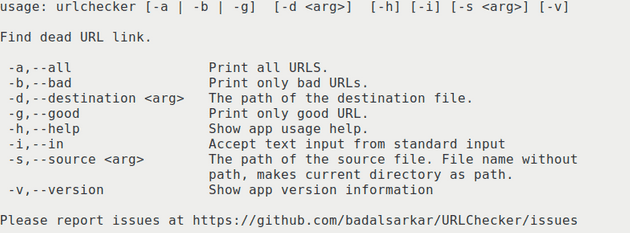This week, I have started to work with Telescope.
Telescope is an open source web server and client application for aggregating and presenting a timeline of Seneca’s open source blogs. Telescope makes it easy to see what’s happening with open source at Seneca right now.
This month and till the end of the semester, I will be working to fix bugs in Telescope or implement new features. This is really exciting to me because Telescope uses many technologies. By working in this project, I will be able to work with these technologies some of which I have never worked with before.
The Setup
As Telescope is using many technologies, I thought setting up the development
environment would be a bit difficult. But it was not. The environment setup
guideline clearly describes everything that is needed to be done. I followed the
guide and everything was setup in very short time. Telescope uses Redis and
Elasticsearch. I used Docker
to use those. Once everything is setup, I started Redis and Elasticsearch using
Docker and the backend server with npm start. Querying
http://localhost:3000/posts returned information about the 10 latest posts in
Telescope.
Using Blink to Check URLs in the Posts in Telescope
As part of lab 6, I was required to use Blink to check all URLs mentioned in the latest 10 blog posts in Telescope. There were many ways to do this. I decided to write a bash script which will fetch latest posts from Telescope and pipe the contents of the post to Blink.
#!/usr/bin/env bash
if ! command -v jq &> /dev/null
then
echo "JQ is not installed."
echo "Please install jq by sudo apt install jq."
exit
fi
if [ ! -f ./Blink.jar ]; then
echo "Could not find Blink. Download from https://github.com/badalsarkar/Blink"
exit
fi
telescopeLatestPostApi=http://localhost:3000/posts
data=$(curl -s $telescopeLatestPostApi | jq '.[] | .id')
for i in $data;
do
i="${i%\"}"
i="${i#\"}"
echo
echo ====================================================
echo Checking $telescopeLatestPostApi/$i
echo ====================================================
echo
curl -s $telescopeLatestPostApi/$i | java -jar ./Blink.jar -i
doneI needed to implement a new feature in Blink, which allows Blink to accept input
from standard input for processing. This was accomplished with very minimal
changes. I added a new CLI option -i.
The following function is the handler function for -i option-
if(Cli.isSet(Cli.in)) {
configureUrlPrinter();
try(BufferedReader reader = new BufferedReader(new InputStreamReader(System.in))){
while(true) {
String text = null;
if((text = reader.readLine())!= null) {
Checker.check(Extractor.extractUrlFromText(text, Pattern.compile(pattern)), urlPrinter);
}
else {
break;
}
}
}
System.exit(0);
}It basically reads from standard input and use
Extractor
and Checker class
to do the necessary processing. I have added a new class-
Extractor
but this
is existing code. I want to refactor some of the things in Blink. The
Extractor class will
replace
FileParser
class.
That was it.
The End Result
Running the bash script produces the following output.