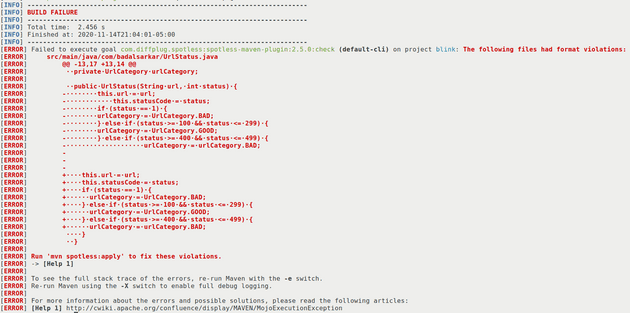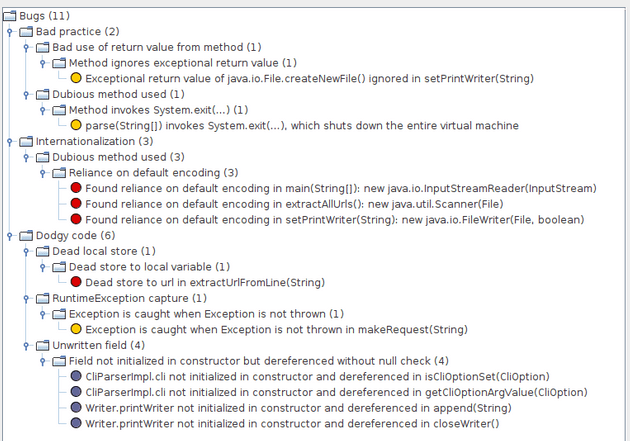This week I have worked to add two static analysis tools in Blink,Google Java Format for source code formatting and SpotBugs for error checking. The process was easy and I will describe them here elaborately.
Google Java Format
google-java-format is a program that reformats Java source code to comply with Google Java Style
So, basically it will format your code following Google’s coding standard for Java. There is no particular reason for choosing this formatter. I just wanted to try this one.
There are several ways to incorporate it in the project. Blink is a Maven project, so I used a Maven plugin, Spotless, to use the formatter.
Spotless
Spotless is a general-purpose formatting plugin. It is completely à la carte, but also includes powerful “batteries-included” if you opt-in.
So, in a nutshell, Spotless supports numerous language and formatting style. Lets set it up for google-java-format using Maven.
Pre-requisite: Maven 3.1.0 and JRE 8+.
Add the following in the pom.xml file
<build>
<plugins>
.
.
.
<plugin>
<groupId>com.diffplug.spotless</groupId>
<artifactId>spotless-maven-plugin</artifactId>
<version>2.5.0</version>
<configuration>
<java>
<googleJavaFormat>
<version>1.8</version>
</googleJavaFormat>
<removeUnusedImports />
</java>
</configuration>
</plugin>
.
.
.
</plugins>
</build>This is the most basic setup. You can add more configuration like specifying import order, including specific files, excluding specific files, adding license header etc. Read here to see how to add these configuration.
Alright, now that Spotless is added and configured for google-java-format, I can
run mvn spotless:check to check the code formatting violations and mvn
spotless:apply to apply the code formatting.
Demo
I have the following dirty code block-
public UrlStatus(String url, int status) {
this.url = url;
this.statusCode = status;
if (status == 1) {
urlCategory = UrlCategory.BAD;
} else if (status >= 100 && status <= 299) {
urlCategory = UrlCategory.GOOD;
} else if (status >= 400 && status <= 499) {
urlCategory = urlCategory.BAD;
}
}After I run mvn spotless:check, I get the following output in my terminal.
The lines with ”-” sign violated the formatting rule and the lines with ”+” sign
are the expected formatting. To fix the formatting, I run mvn spotless:apply.
The output is following-
public UrlStatus(String url, int status) {
this.url = url;
this.statusCode = status;
if (status == 1) {
urlCategory = UrlCategory.BAD;
} else if (status >= 100 && status <= 299) {
urlCategory = UrlCategory.GOOD;
} else if (status >= 400 && status <= 499) {
urlCategory = urlCategory.BAD;
}
}Eclipse Integration
I wanted to integrate google-java-format with Eclipse following the instructions here. However, it did not work and I did not investigate why. Maybe I will do later. I followed an alternative method described in this blog.
SpotBugs
SpotBugs is a program which uses static analysis to look for bugs in Java code. SpotBugs checks for more than 400 bug patterns. SpotBugs requires JRE (or JDK) 1.8.0 or later to run. However, it can analyze programs compiled for any version of Java, from 1.0 to 1.9.
Adding SpotBugs to Blink was easy. I just added the following to my pom.xml.
<build>
<plugins>
.
.
.
<plugin>
<groupId>com.github.spotbugs</groupId>
<artifactId>spotbugs-maven-plugin</artifactId>
<version>4.1.4</version>
<configuration>
<effort>Max</effort>
<threshold>Low</threshold>
<xmlOutput>true</xmlOutput>
</configuration>
<executions>
<execution>
<goals>
<goal>check</goal>
</goals>
</execution>
</executions>
</plugin>
.
.
.
</plugins>
</build>To read more about other configuration read here.
Now, to scan files for bugs, run mvn spotbugs:check. This will report all bugs
in the console. To view the bugs in GUI mode, run mvn spotbugs:gui. This will
open a GUI with list of bugs, bug description, line of buggy code.When I ran the
SpotBugs on Blink, I got following bugs-
Once I fix those bugs, the maven build passes and everything is fine.
Eclipse Integration
Eclipse plugin for SpotBugs can be found in the Eclipse marketplace. Once the plugin is installed, right click on the project and you will see SpotBugs in the menu.
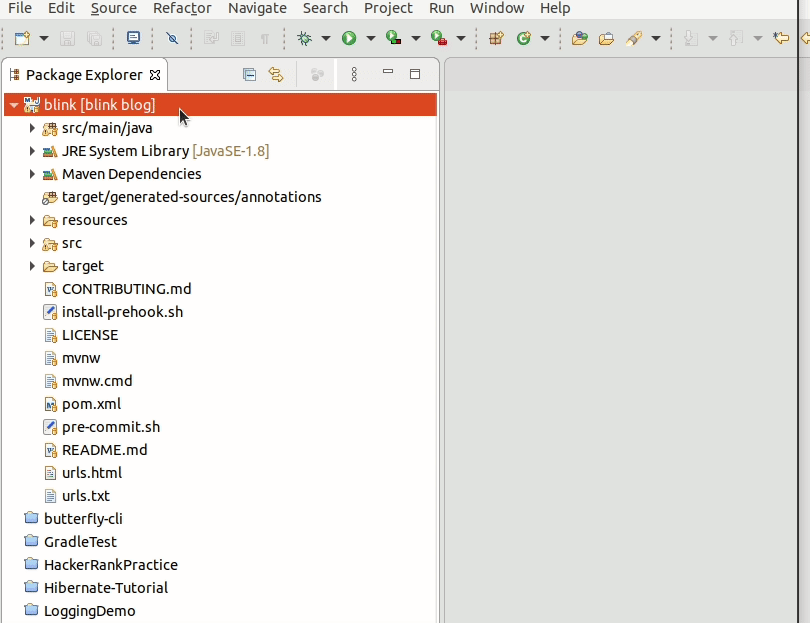
You can read here for more information about setup.
That’s the progress so far. Blink is getting better gradually. Next I will write about adding a Git Hook to my project to automate these tasks and setup GitHub Actions.