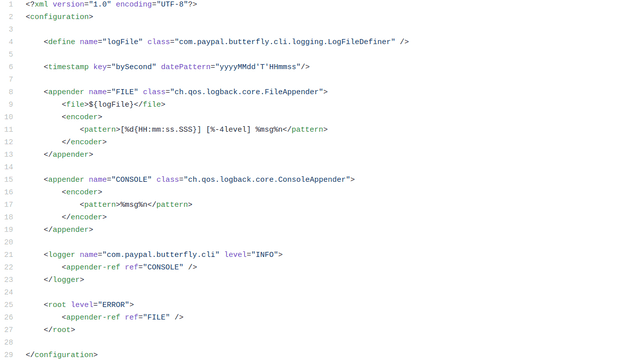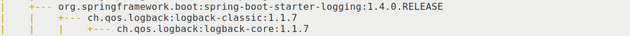I have been working on Paypal/Butterfly project for about a month. Previously I have fixed two bugs and this time I am implementing a new feature. The task is to replace existing logging framework, Logback, with Log4j2.
Logging frameworks
Logging in Java requires using a logging
framework. There are many
logging frameworks to choose from. Java provides a built in framework in
java.util.logging package. There are also third party logging frameworks like
Log4j, Logback, tinylog, Apache Commons Logging, SLF4J.
All these frameworks except SLF4J provide fundamental logging functionality with differences in features and performance. SLF4J is a facade for various logging frameworks. It provides interfaces which various frameworks implement and thus enables end users to use desired framework during deployment time. Programming against SLF4J interfaces also means that end users can switch to a different logging framework without changing all the codes for logging. An example will make it clear.
import org.slf4j.Logger;
import org.slf4j.LoggerFactory;
public class HelloWorld {
public static void main(String[] args) {
Logger logger = LoggerFactory.getLogger(HelloWorld.class);
logger.info("Hello World");
}
}The above code example from SLF4J website, shows that we are logging an info
“Hello World” using SLF4J API LoggerFactory.
Behind the scene, we can use
any of the above mentioned frameworks which provides implementation for SLF4J
interfaces. Lets say we want to use Logback. All we need to do is provide the
configuration file logback.xml. Again, if we decide to switch from Logback to
Log4j2, all we need to do is replace configuration of Logback with Log4j2. Our
code above doesn’t need to change. So, using SLF4J API instead of framework
specific API provides huge flexibility.
Why Butterfly wants to use Log4j2
Apache Log4j2 is an upgrade to Log4j that provides significant improvements over its predecessor, Log4j 1.x, and provides many of the improvements available in Logback while fixing some inherent problems in Logback’s architecture.
Log4j2 offers many improvements including better performance. Its asynchronous logger’s performance is impressive. The following comparision, of different logging library performance gives some idea.
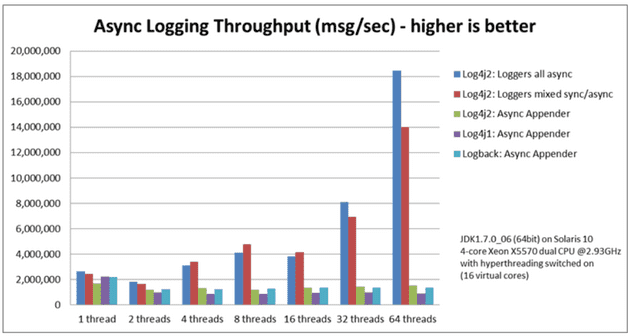 source: https://logging.apache.org/log4j/2.x/performance.html
source: https://logging.apache.org/log4j/2.x/performance.html
You can also read about performance here. Butterfly wants to take advantage of the improved performance specially the fast asynchronous logging.
How Butterfly is using Logback
Butterfly is using SLF4J API with Logback implementation. The Logback
configuration file logback.xml has the following contents.
Lets see what these configurations mean.
- At line 4, a property named
logFileis defined. The value oflogFileis calculated dynamically at runtime byLogFileDefinerclass. - At line 6, a pattern for timestamp is defined.
- Line 8 to 13 defines an
AppendernamedFILEwhich is an instance ofFileAppenderclass of Logback. The task of anAppenderis to take a logging event and process it. So, theFILEappender in this case, processes an event by saving it inlogFile(line 9) using the pattern specified in line 11. - Line 15 to 19 defines another
AppendernamedCONSOLE, an instance ofConsoleAppenderclass of Logback, which processes a logging event by printing to console using the specified pattern. - Line 21 to 23 defines a
Loggernamedcom.paypal.butterfly.cliwith levelINFO. A logger is an object which is used by the application to log an event. An event can be marked by different levels likeINFO,ERROR,DEBUG,TRACEetc. When a logger receives an event from the application it forwards that to the appenders registered with it. In this example, there is one registered appender-CONSOLEconfigured in line 15-19. So, when the application passes an event tocom.paypal.butterfly.clilogger, it will print it to the console. - Line 25 to 27 defines a
rootlogger with levelERRORand it has one registered appender-FILE. So, this logger will store log events to thelogFile. Noticerootlogger has no name.
In addition to the above configuration file, Butterfly has two other configuration files- LogFileDefiner.java and LogbackLogConfigurator.java.
LogFileDefiner class provides functionality to define a log file at runtime.
This log file is the file used in logback.xml line 4. You can check the full
code
here.
LogFileDefiner class implements PropertyDefiner interface of Logback. This
interface provides an abstract function public String getPropertyValue() which
loads the value of logFile defined at line 4.
LogbackLogConfigurator.java defines several methods to change some Logback configurations at runtime such as changing log level and changing root logger’s appender to file. You can take a look at the code here.
How I implemented Log4j2
Log4j2 also provides implementation for SLF4J API. Therefore, the work is mainly related to configuration files and test files. I planned the work in 3 phases-
- Add Log4j2
- Add tests for new implementation and modify existing tests
- Remove Logback and related tests
Phase 1: Add Log4j2
Butterfly uses Gradle as build tool. I added the following dependencies in
the build.gradle file.
| dependencies { | |
| log4j_api: "org.apache.logging.log4j:log4j-api:2.14.0", | |
| log4j_core:"org.apache.logging.log4j:log4j-core:2.14.0", | |
| // for using SLF4J API with Log4j2 | |
| log4j_slf4j_impl: "org.apache.logging.log4j:log4j-slf4j-impl:2.14.0", | |
| // for async log4j2 logging | |
| disruptor:"com.lmax:disruptor:3.3.4", | |
| } |
Next I added the following configuration file named log4j2.xml. Note, there is
a bug at line 5. I talked about it later in the blog.
| <?xml version="1.0" encoding="UTF-8"?> | |
| <configuration> | |
| <Appenders> | |
| <!-- This line failed a test case --> | |
| <Console name="CONSOLE" target="SYSTEM_OUT"> | |
| <PatternLayout pattern="%msg%n" /> | |
| </Console> | |
| <Routing name="Routing"> | |
| <Routes pattern="$${sys:logFile}"> | |
| <Route> | |
| <RandomAccessFile name="File" fileName="${sys:logFile}" immediateFlush="false"> | |
| <PatternLayout> | |
| <pattern>[%d{HH:mm:ss.SSS}] [%-4level] %msg%n</pattern> | |
| </PatternLayout> | |
| </RandomAccessFile> | |
| </Route> | |
| </Routes> | |
| </Routing> | |
| </Appenders> | |
| <Loggers> | |
| <AsyncLogger name="com.paypal.butterfly.cli" level="INFO"> | |
| <AppenderRef ref="CONSOLE" /> | |
| </AsyncLogger> | |
| <AsyncRoot level="ERROR"> | |
| <AppenderRef ref="Routing" /> | |
| </AsyncRoot> | |
| </Loggers> | |
| </configuration> |
The concept behind this configuration file is similar to the one described above for Logback. In a nutshell, the configuration is doing the following-
- Define a console appender and routing appender [line 3 to 19]
- Define two asynchronous loggers-
com.paypal.butterfly.cliandroot
Routing appender at line 8
needs some explanation. The root logger at line 25 uses routing appender to store
log events to the logFile. The application requirement is to set the log file
dynamically at runtime. It was easy to do so in Logback as we have seen in logback.xml.
In Log4j2, I could not find a way to update the logFile at runtime. So, I
wrapped the RandomAccessFile (faster than File) appender with Routing appender.
This appender can have multiple routes, and a route is selected by matching the
pattern attribute, in our case at line 9. A route basically determines how a log
event will be processed by using other appenders e.g. console, file etc. In our
case there is only one route which process a log event using RandomAccessFile
appender. So, when the root logger passes a log event to routing appender, it
forwards the event to the RandomAccessFile appender which gets the log file name
by evaluating the expression ${sys:logFile} and store the log in the file. How
is this expression evaluated?
In Log4j2, this expression is used for property lookup. There are several lookup options
to choose from. This
particular lookup is done in system property. The application will store the
name of the log file in the system property called logFile. Then
RandomAccessFile appender can access that system property to get the file
name.
Now, that Log4j2 is configured, there are two other
configuration files- LogFileDefiner.java and LogbackLogConfigurator.java.
I need to define new configuration to replace those files.
LogFileDefiner
The main function of LogFileDefiner class is to expose methods to manipulate
log file name like setting log file name, getting file name etc. These are
simple getter and setter methods. In the previous section we have seen that we
need to store the log file name to system property named logFile. This done by
the following function-
| public static void updateLog4jConfigWithLogFile(){ | |
| System.setProperty("logFile",LogFileDefiner.getLogFile().getAbsolutePath()); | |
| } |
Then I am calling this function from the main method. You can take a look at
the full code
here.
Log4j2LogConfigurator
This class exposes methods to change some logging configurations at runtime. I
have kept the function signature same as before but changed the implementation.
To give an example, the root logger uses RandomAccessFile as appender. The
application has a requirement to attach ConsoleAppender to root logger at
runtime. It is done by the following method-
| @Override | |
| public void setVerboseMode(boolean verboseMode) { | |
| this.verboseMode = verboseMode; | |
| if (verboseMode) { | |
| Layout layout = PatternLayout.newBuilder().withConfiguration(config).withPattern("[%d{HH:mm:ss.SSS}] [%highlight(%level)] %msg%n").build(); | |
| Appender consoleAppender = ConsoleAppender.createDefaultAppenderForLayout(layout); | |
| consoleAppender.start(); | |
| config.getLoggerConfig("com.paypal.butterfly.cli").removeAppender("CONSOLE"); | |
| config.getRootLogger().addAppender(consoleAppender,null,null); | |
| context.updateLoggers(); | |
| // } else { | |
| // TODO | |
| } | |
| } |
The above method, creates a console appender [line 42-44], removes existing appender from root logger[line 46] and attach newly created logger [line 46-47]. To understand more about dynamic configuration change, you can read about the architecture of Log4j2 here.
At this point, the phase 1 is complete.
Phase 2: Add Tests
I need to add test for Log4j2LogConfigurator class. There were test cases for
the previous configuration LogbackLogConfigurator. I re-implemented those
tests for Log4j2. The following test case is for the method
setVerboseMode(boolean verboseMode) described above.
| @Test | |
| public void testVerboseOnAndRootLoggerHasConsoleAppender(){ | |
| Configuration config = ((LoggerContext)LogManager.getContext(false)).getConfiguration(); | |
| Assert.assertNotNull(log4j2VerboseConfigurator); | |
| Assert.assertNotNull(log4jLoggerFactory); | |
| log4j2VerboseConfigurator.setVerboseMode(true); | |
| LogManager.getLogger("com.paypal.butterfly.cli"); | |
| Assert.assertTrue(config.getLoggerConfig("com.paypal.butterfly.cli").getAppenders().isEmpty()); | |
| Assert.assertTrue(config.getRootLogger().getAppenders().get("DefaultConsole-2").getName().compareTo("DefaultConsole-2") == 0); | |
| Assert.assertTrue(config.getRootLogger().getAppenders().get("Routing").getName().compareTo("Routing") == 0); | |
| } |
You can see all test cases here.
I have also added new test cases to check whether the actual logging is happening as expected. Those test cases are following-
| /** | |
| * Tests for logging | |
| */ | |
| public class LoggerTest{ | |
| @Test | |
| public void testLoggingToConsoleWithLevelInfo() throws IOException{ | |
| PrintStream originalStdOut= System.out; | |
| ByteArrayOutputStream consoleContent = new ByteArrayOutputStream(); | |
| PrintStream printToFile = new PrintStream(consoleContent); | |
| System.setOut(printToFile); | |
| LoggerFactory.getLogger("com.paypal.butterfly.cli").info("Butterfly application transformation tool"); | |
| System.setOut(originalStdOut); | |
| printToFile.close(); | |
| Assert.assertTrue(consoleContent.toString().compareTo("Butterfly application transformation tool\n")==0); | |
| } | |
| @Test | |
| public void testLoggingToFile() throws IOException { | |
| String fileName = System.getProperty("user.dir") +"/logs/testLoggingToFile.txt"; | |
| String testLine ="Butterfly application transformation tool"; | |
| System.setProperty("logFile",fileName); | |
| LoggerFactory.getLogger("root").error(testLine); | |
| File logFile = new File(fileName); | |
| Assert.assertTrue(logFile.exists()); | |
| Assert.assertTrue(FileUtils.readFileToString(logFile, "UTF-8").contains("Butterfly application transformation tool")); | |
| logFile.delete(); | |
| } | |
| } |
Now, it is time to run the tests. When I ran the tests one of the tests failed. This was an integration test. The following portion of the test was failing-
| @Test | |
| public void helpTest() throws IOException, URISyntaxException { | |
| // Capturing the console output | |
| PrintStream systemOut = System.out; | |
| File helpOut = File.createTempFile("butterfly-cli-help-output", null); | |
| PrintStream helpStream = new PrintStream(helpOut); | |
| System.setOut(helpStream); | |
| // Running help option three times (in different ways) to capture console output | |
| assertEquals(new ButterflyCliApp().run().getExitStatus(), 0); | |
| assertEquals(new ButterflyCliApp().run("-h").getExitStatus(), 0); | |
| assertEquals(new ButterflyCliApp().run("-?").getExitStatus(), 0); | |
| // Closing captured console output stream, and restoring original system out | |
| helpStream.close(); | |
| System.setOut(systemOut); | |
| // Ensuring console output is as expected | |
| File helpBaselineOut = new File(this.getClass().getResource("/helpOut.txt").toURI()); | |
| assertTrue(FileUtils.contentEquals(helpBaselineOut, helpOut), "Generated help differs from test baseline\nTest baseline: " + helpBaselineOut + "\nGenerated result: " + helpOut + "\n"); | |
| } |
This is where I was stuck for almost 2 days. This test is checking logging to
console by first redirecting printing to console to a file and then matching the
content of that file with base output. It was failing because the log messages
printed to console was not redirecting to the file. I could not figure out why.
I went through the Log4j2 documentation multiple times, checked online. It was
painful. It took me two days to find the bug and it was a silly bug. I think
most of cases, silly bugs are difficult to find. So, the bug was in the
following line of code in log4j2.xml.
<Appenders>
<Console name="CONSOLE" target="SYSTEM_OUT">
.
.
</Appenders>Log4j2 has a specific attribute for ConsoleAppender to allow for redirection
of System.out. It is called follow=true. So the fix is following-
<Appenders>
<Console name="CONSOLE" target="SYSTEM_OUT" follow="true">
.
.
</Appenders>As simple as that. I ran the tests again. Alas! it failed again. This time log
messages were going to the file but their sequences were messed up. It didn’t
take me long to understand that it was due to asynchronous loggers of Log4j2.
The test was written for Logback which was logging synchronously. So, obviously
it is going to fail for asynchronous logging. I did not have much knowledge
about testing asynchronous methods. So, I started searching online and reading
documentation for TestNG, the testing framework Butterfly is using. I found that
using Thread.sleep() is not a good idea to test async code. Moreover, the test
was an integration test. I had no idea in how many places, I had to put
Thread.sleep(). I have read in several places, that for testing purpose,
instead of async logging configuration, a synchronous logging configuration is
used. I thought this to be a better solution. Of course, there are other ways
to test async code, probably better. I need to read about them later. For, now
I am going to create a separate configuration file for testing purpose.
Everything in this file is same as log4j2.xml except the loggers are not
async. So, it looked like below-
<Loggers>
<Logger name="com.paypal.butterfly.cli" level="INFO">
<AppenderRef ref="CONSOLE" />
</Logger>
<Root level="ERROR">
<AppenderRef ref="Routing" />
</Root>
</Loggers>Run the tests again. This time all tests passed.
Phase 3: Removing Logback and Test files
Alright, now that the new framework is fully functioning, it is time to remove
the old framework. This basically means removing the configuration files and
tests related to the framework. The configuration files are again logback.xml,
LogFileDefiner.java and LogbackLogConfigurator.java. You can look at
the pull request here to
see all these changes.
In addition to removing these files, I have to remove the framework from
dependencies. While removing, we need to remember about the transitive
dependencies. A portion of Logback was added as direct dependency in the
build.gradle file as below-
| dependencies { | |
| logback: "ch.qos.logback:logback-classic:1.1.7", | |
| } |
So, I removed this. Next to check the transitive dependencies in gradle, I ran
gradle dependencies and found the following-
So, Logback-core was brought by Spring framework as transitive dependency. I
needed to remove that too like below in the build.gradle file.
compile (lib.spring_boot_starter) {
exclude(module:'logback-classic')
}Alright, now that the old framework and tests files related to it were removed, it is time to run the tests again. I ran the tests and all tests passed. Great.
Opening PR
Before I pushed my code to Github, I double checked my codes to make sure, I am
not adding anything unnecessary. Then I rebased my work on the develop branch
and combined all my commits into one single commit and pushed to Github. Finally
I created a pull request against the develop branch. You can see the pull request
here.
My learning
This pull request is the biggest one I have done so far. Before I started working on this issue, I knew nothing about logging. I now have fair understanding of Logback, Log4j2 and SLF4J. I have also used the testing framework TestNG. My knowledge about Gradle has also enhanced. Apart from that navigating the code base, understanding how things are working and determining what to change and how is very critical. Overall, this PR was full of learning for me and I feel good about it.